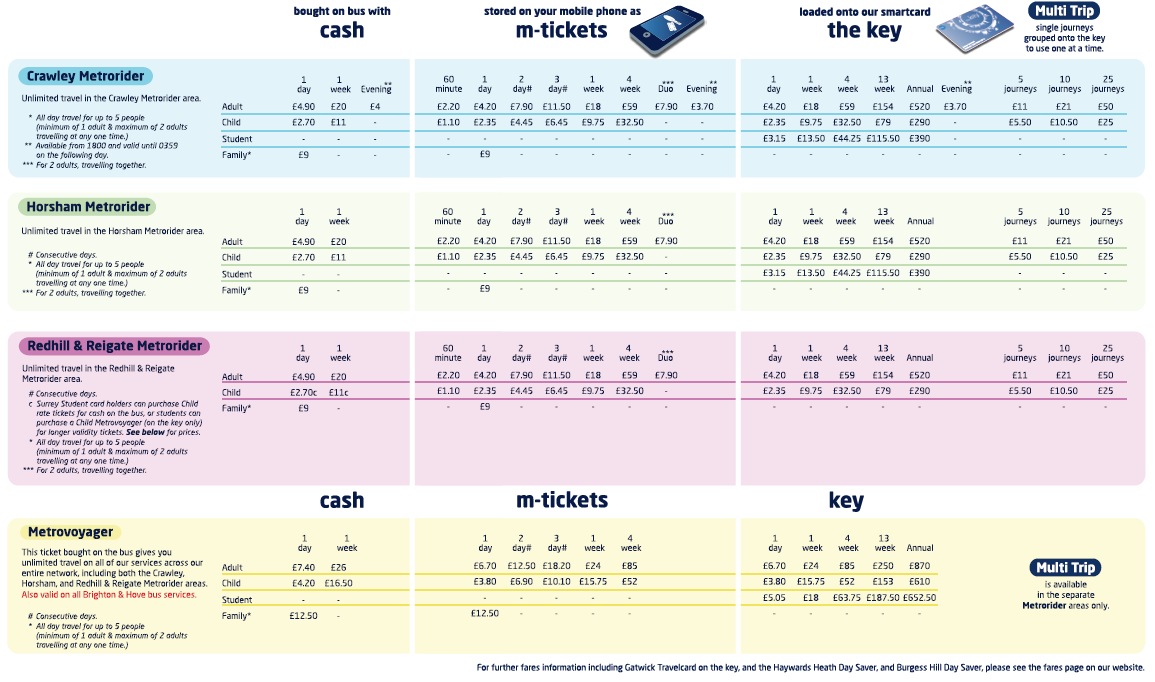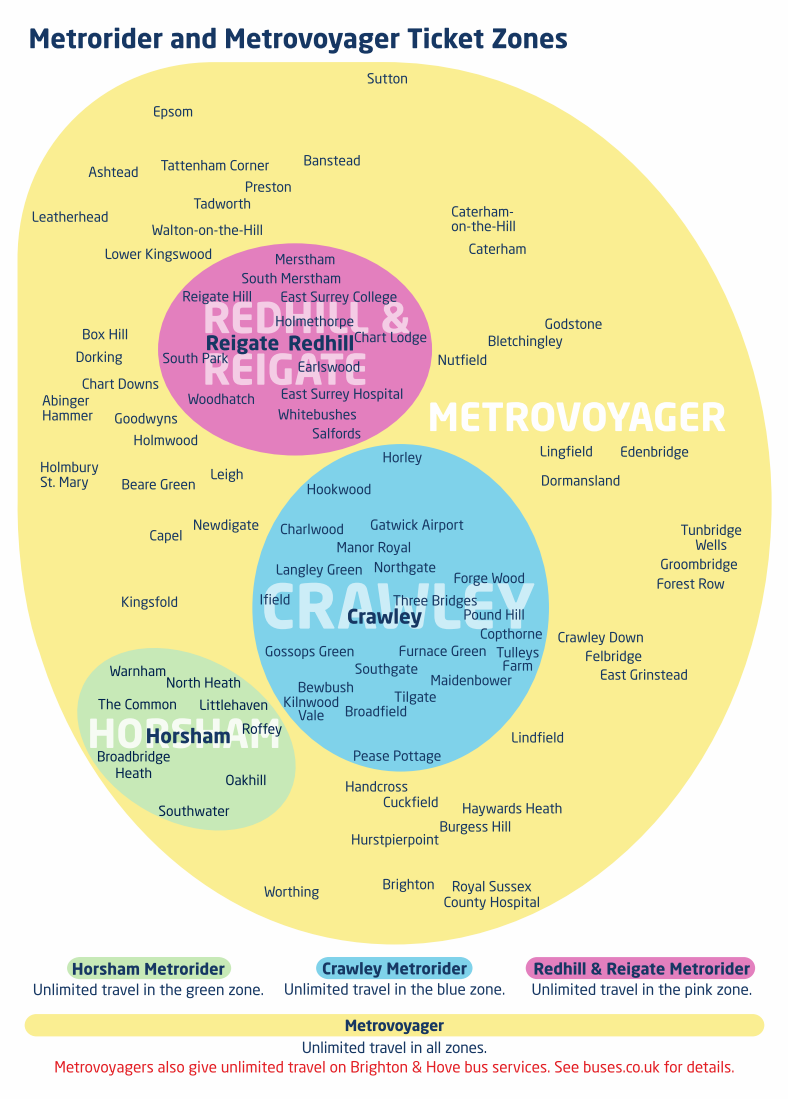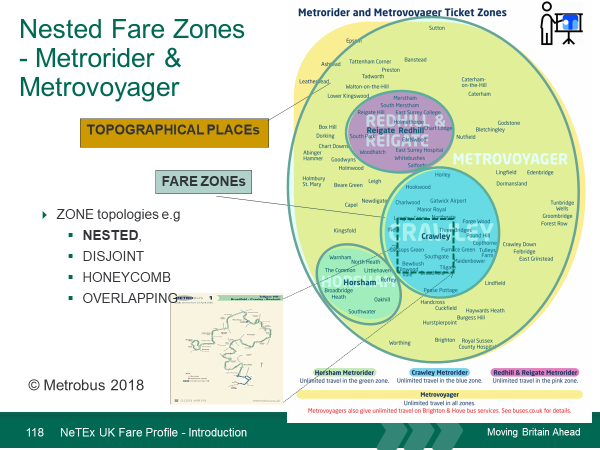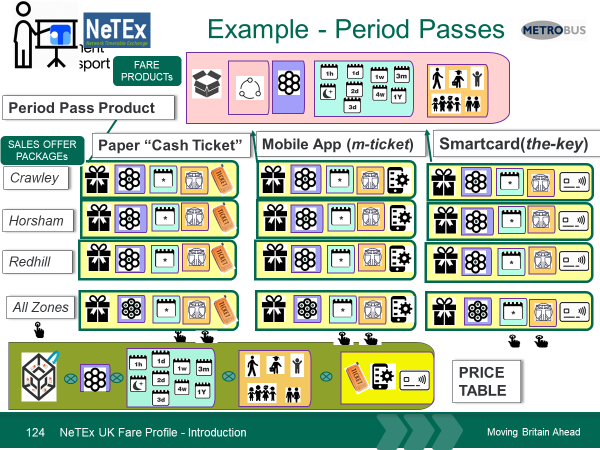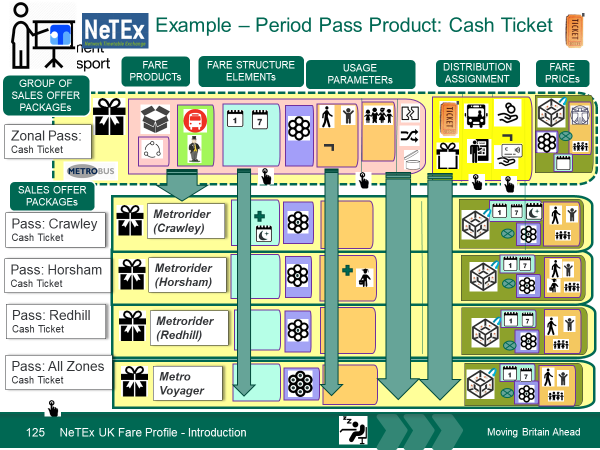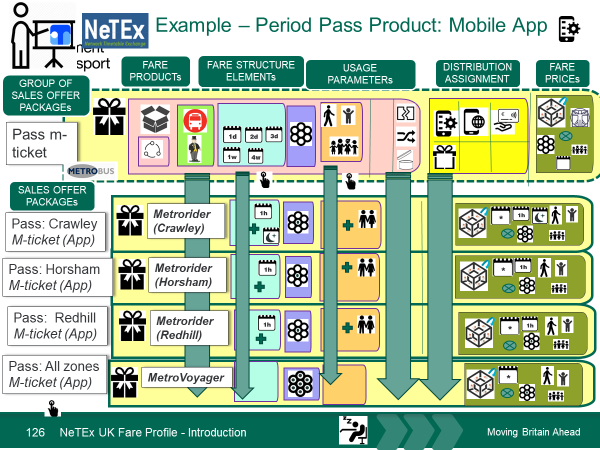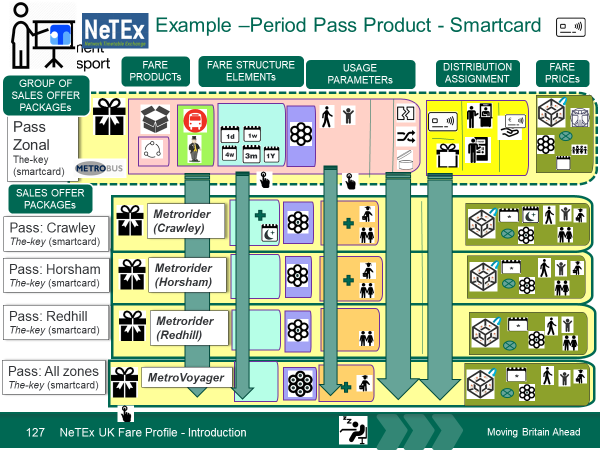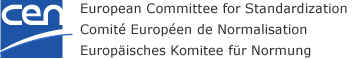| UK Fares profile
Examples - UK Bus
UK Standards
CEN Standards
|
onal Pass fares - Metrorider
This example, based on the published fare sheet for Metrobus's Metrorider
& Metrovoyager zonal passes for the Crawley Sussex
area, encodes a Zonal pass.
Contents :
- Fare Sheet.
- Features.
- Route.
- XML example.
- Summary.
See also Metrobus
multi-trip carnet
FARESHEET:
Image (c) Copyright First
Group 2018
Go to Top
|
FEATURES:
> Metrorider Zonal pass - A day or
season zone pass:
- Available for 3 nested subzones win an overall
Metrovoyager zone.
- Crawley, Horsham, Redhill & Reigate,
also Metrovoyager zone.
- Available for different duration periods.
- 1 hour, evening, 1, 2, & 3 day, 1 week, 1
month, 13 weeks, 1 year.
- Available for different types of user:
- Adult, child, senior, student.
- Group tickets available for families, groups and
couples ("duo").
- Different prices for three different types of media:
- Paper ticket.
- Mobile App.
- Smartcard.
- Online, travel shop and on-board purchase.
- Distribution channels depend on media type and
pass duration.
- Only certain combinations of zone. duration, media
and group ticket allowed.
- Prices vary by zone, duration, user type or group, and
media.
- Validity period for use.
Go to Top
|
ZONES:
Zone Map for Metrovoyager and Metrorider
The area is broken up into three subzones.
- The Metrorider product applies to any given
nested subzone.
- The Metrovoyager product applies to the
overall containing zone.
- Prices are given per zone.
.
- There are slight differences as to the offerings in
each zone (e.g. whether evening pass, stiudent pass,
etc., is available,).
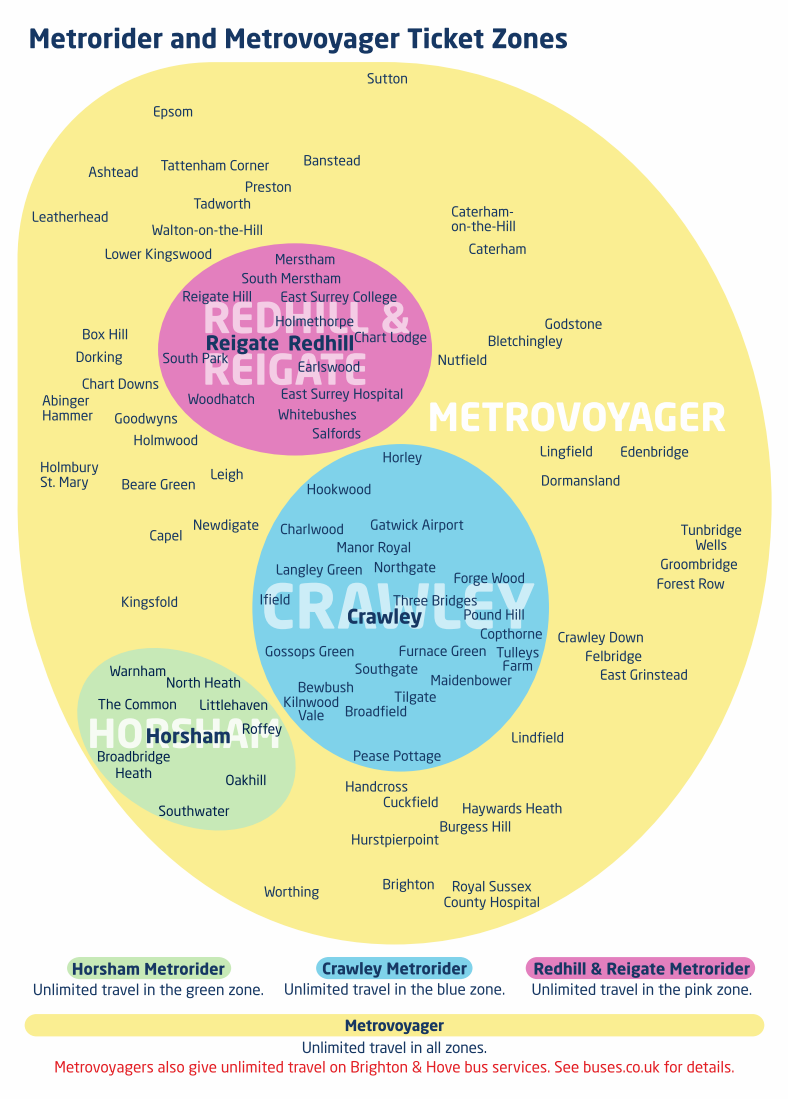
Zone Network Components in NeTEx - for Metrovoyager and
Metrorider
Each zone is a FARE ZONE
- NaPTAN stops can be assigned to one or more FARE
ZONEs.
- A FARE ZONE may have a surrounding polygon of
co-ordinates.
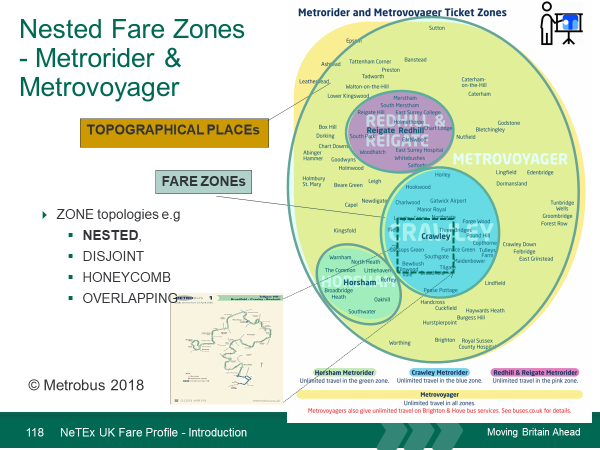
Go to Top
|
XML example:
 XML document for Metrorider Pass Example XML document for Metrorider Pass Example
 NETWORK - Metrorider stops, zones
NETWORK - Metrorider stops, zones
Declared in separate "Metrorider Network" FARE
FRAMEs.
Available for 3 nested subzones within within Metrovoyager
zone.
- Crawley, Horsham, Redhill & Reigate
zones within the Metrovoyager
zone.
- FARE ZONEs are defined for each zone . Each
zone references NaPTAN stop identifiers of the
stops in it .
Go to
Top
|
 TARIFF - Metrorider zonal
TARIFF - Metrorider zonal
Declared in a "Metrobus Pass Product" FARE FRAME.
- There are TIME INTERVALS for each of the
available duration periods.
- 1 hour, evening, 1, 2, & 3 day, 1
week, 1 month, 13 weeks, 1 year.
- There are two TARIFFs
- Metrorider applies to nested
subzones.
- Metrovoyager applies to overall
zone.
- Each TARIFF has FARE STRUCTURE ELEMENTs
for each of the tariff features: These reference
USAGE PARAMETERs and NETWORK ELEMENTs
- Eligibility: Permitted
USER PROFILEs;
- Groups: GROUP TICKET:
- Access: FARE ZONEs.
Go to
Top
|
 PRODUCTS
- Metrorider Period Pass PRODUCTS
- Metrorider Period Pass
Declared in a "Metrobus Pass Product" FARE FRAME
alongside the TARIFF.
- A PREASSIGNED FARE PRODUCT is defined for the
zonal pass.
- It has a VALIDABLE ELEMENT that references the
FARE STRUCTURE ELEMENTs above as valid choices.
Go to
Top
|
 SALES OFFERS - Metrorider passes for different
media
SALES OFFERS - Metrorider passes for different
media
Declared in a "Metrobus Pass Product" FARE FRAME
alongside the FARE PRODUCT. .
- There are three types of TYPE OF TRAVEL
DOCUMENT is 'paper ticket'.
- Paper ticket.
- Mobile App.
- Smartcard.
- There are twelve separate SALES OFFER PACKAGES
for each combination of FARE ZONE and TYPE OF
TRAVEL DOCUMENT (4 x 3 ). as each has
slight differences as to what is offered by way
of durations, group tickets, etc.
- Each SALES OFFER PACKAGE has a set of GENERIC
PARAMETER ASSIGNMENTS specifying:
- Which FARE ZONE applies.
- Which TIME INTERVALs are available
- The SALES OFFER PACKAGES for each type of
media are very similar: to describe these
properties without repetition, three GROUP OF
SALES OFFER PACKAGEs are specified to hold the
respective common properties,
- Each GROUP OF SALES OFFER PACKAGEs specifies:
- A SALES OFFER PACKAGE ELEMENT indicating
the PREASSIGNED FARE PRODUCT - a Metrorider
zone pass.
and a TYPE OF TRAVEL DOCUMENT; one of the
three values.
- A BRAND - Metrobus.
- DISTRIBUTION ASSIGNMENTs specifying the
available DELIVERY CHANNELs, with specific
PAYMENT METHODs.
- on-board, with cash or
contactless card.
- at stop, with cash or card.
The twelve SALES OFFER PACKAGES are summarised
thus:
|
|
ZONES - SALES OFFER PACKAGEs |
| FARE PRODUCT |
GROUP OF SALE OFFER PACKAGES |
Crawley |
Horsham |
Redhill & Reigate |
Metrovoyager |
| zonal pass
|
printed
ticket |
?. |
?. |
?. |
?. |
| zonal pass
|
mobile app
|
?. |
?. |
?. |
?. |
| zonal pass
|
smartcard
|
?. |
?. |
?. |
?. |
Go to
Top
|
 PRICES - Metrorider Zone and media prices for
different types of user
PRICES - Metrorider Zone and media prices for
different types of user
Declared in a separate "Metrobus Pass Prices"
FARE FRAME.
- There are two main FARE TABLE, one for Metrorider
and one for Metrovoyager.
- Each FARE TABLE contains separate nested
sub-tables for each TYPE OF TRAVEL DOCUMENT.
- Paper ticket.
- Mobile App.
- Smartcard.
- For each nested FARE TABLE for each TYPE OF
TRAVEL DOCUMENT, there is a sub-table for each
category of USER PROFILE or GROUP TICKET that is
allowed.
- Adult.
- Child.
- Senior.
- Student.
family.
- duo.
- For each nested sub-table has a column of
permitted TIME INTERVAL for the combination.
- Each nested table contains a CELL for each
TIME INTERVAL pair with a TIME INTERVAL PRICE in
it for the specific combination of parameters
thus.
|
PREASSIGNED FARE PRODUCT
|
x
|
TYPE OF TRAVEL DOCUMENT
|
x
|
USER PROFILE or GROUP TICKET
|
x
|
TIME INTERVAL.
|
Go to
Top
|
 COMMON OPERATOR COMPONENTS for Metrobus
COMMON OPERATOR COMPONENTS for Metrobus
Declared in a separate separate "Metrobus Common
Operator " FARE FRAME and RESOURCE FRAMEs.
- A RESOURCE FRAME containing the common
operator definitions for Metrobus including:
- OPERATOR Metrobus, with contact details .
Identified by NOC code
- BRAND - Metrobus (NOC code - METR)
- DATA SOURCE originating data
- RESPONSIBILITY SET indicating
ORGANISATIONs responsible for managing data.
Go to
Top
|
 SAMPLE TRANSACTIONS for single trip ticket
purchases
SAMPLE TRANSACTIONS for single trip ticket
purchases
Declared in a separate separate SALES
TRANSACTION FRAME. In practice
sales transactions, which are generated by
sales of products, are exchanged
separately. Examples are included here
only to help understand the use of NeTEx.
- A SALES TRANSACTION FRAME containing
examples of the data elements referenced
to make various types of purchase:
- FARE CONTRACT indicating the user.
- SALES TRANSACTION for each
purchase.
- TRAVEL SPECIFICATION indicating
the scope of each purchase.
- Sample transactions:
- On-board purchase of a 1 day adult
Metrorider pass for the Crawley
zone; paper ticket.
- At stop purchase of a 3 day child
Metrovoyager pass, on a
mobile app.
- Travel shop purchase of an annual
student Metrorider pass
for the Horsham zone; on
a smartcard
Specific examples of parameters
representing ticket purchases
| Description |
Reference
|
|
1.
On-board purchase of a 1 day
adult Metrorider pass
for the Crawley zone;
paper ticket.
|
|
SalesOfferPackage:
|
mb:Pass@Metrorider-SOP@p-ticket@Crawley
|
|
TypeOfTravelDocument:
|
mb:cash-ticket
|
|
PreassignedFareProduct:
|
mb:Pass@Metrorider
|
|
ValidableElement:
|
mb:Pass@Metrorider@travel
|
|
TypeOfFareProduct:
|
fxc:standard_product@pass@day
|
|
Operator:
|
noc:METR
|
|
UserProfile:
|
mb:adult
|
|
FareZone:
|
mb:metrorider@Crawley
|
|
TimeInterval:
|
mb:Tariff@Metrorider@1day
|
|
StartOfValidity:
|
2017-07-08T01:07:00
|
|
TimeIntervalPrice:
|
mb:metrorider@smartcard@student@1year
|
|
Amount:
|
4.90
|
|
PaymentMethod:
|
cash
|
|
DistributionChannelmb:
|
mb:on_board
|
|
|
2.
At stop purchase of a 3 day child
Metrovoyager pass on a
mobile app.
|
|
SalesOfferPackage:
|
mb:Pass@Metrovoyager-SOP@m-ticket
|
|
TypeOfTravelDocument:
|
mb:m-ticket
|
|
PreassignedFareProduct:
|
mb:Pass@Metrovoyager
|
|
ValidableElement:
|
mb:Pass@Metrovoyager@travel
|
|
TypeOfFareProduct:
|
fxc:standard_product@pass@period
|
|
Operator:
|
noc:METR |
|
UserProfile:
|
mb:child
|
|
FareZone:
|
mb:metrovoyager
|
|
TimeInterval:
|
mb:Tariff@Metrorider@3day
|
|
StartOfValidity:
|
2017-07-08T01:07:00
|
|
TimeIntervalPrice:
|
mb:metrovoyager@m-ticket@child@3day
|
|
Amount:
|
10.10
|
|
PaymentMethod:
|
creditCard
|
|
DistributionChannel:
|
mb:online
|
|
|
3.
Travel shop purchase of an annual
student Metrorider pass
for the Horsham zone;
on a smartcard
|
|
SalesOfferPackage:
|
mb:Pass@MetroriderPass@Metrorider-SOP@smartcard@Horsham
|
|
TypeOfTravelDocument:
|
mb:the-key
|
|
PreassignedFareProduct:
|
mb:Pass@Metrorider
|
|
ValidableElement:
|
mb:Pass@Metrorider@travel
|
|
TypeOfFareProduct:
|
fxc:standard_product@pass@period
|
|
Operator:
|
noc:METR
|
|
UserProfile:
|
mb:student
|
|
FareZone:
|
mb:metrorider@Horsham
|
|
TimeInterval:
|
mb:Tariff@Metrorider@1year
|
|
StartOfValidity:
|
2017-09-01T01:07:00
|
|
TimeIntervalPrice:
|
mb:metrorider@smartcard@student@1year
|
|
Amount:
|
390.00
|
|
PaymentMethod:
|
creditCard
|
|
DistributionChannel:
|
mb:travel_shop
|
|
|
Go to
Top
|
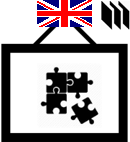 COMMON
FAREXCHANGE COMPONENTS COMMON
FAREXCHANGE COMPONENTS
Declared within a separate "FareXChange Common
Resource" COMPOSITE FRAME. Declares UK Profile
TYPEs of FRAME, NaPTAN and other CODESPACES and a
number of recommended code values (e.g. for user
types) for the UK. These are the same for all UK
Profile Fares. We include it here so data values
can be validated automatically against the given
values, but external references to the values
could also be used.
Go to
Top
|
SUMMARY
The offering can be summarised visually, using
icons to indicate the selected components (where
mulyiple icons in the same nested box indcates a
choice of parameters as follows:
Product elements in NeTEx
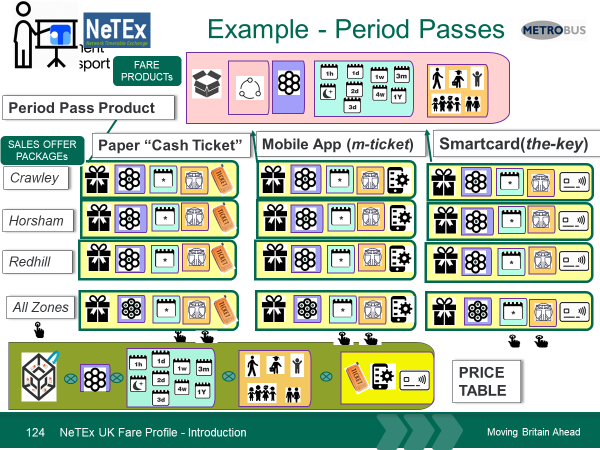
Paper pass elements
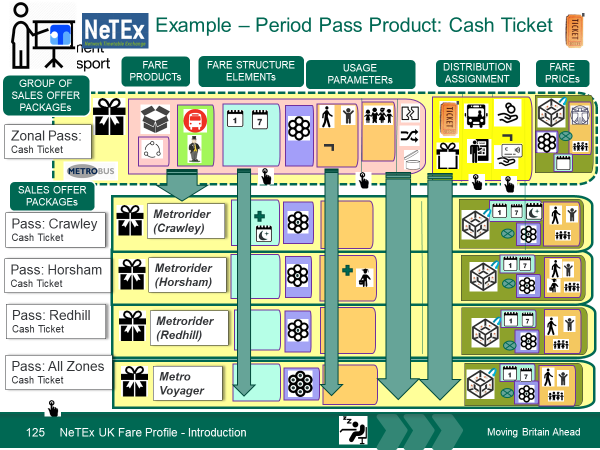
Mobile app pass elements
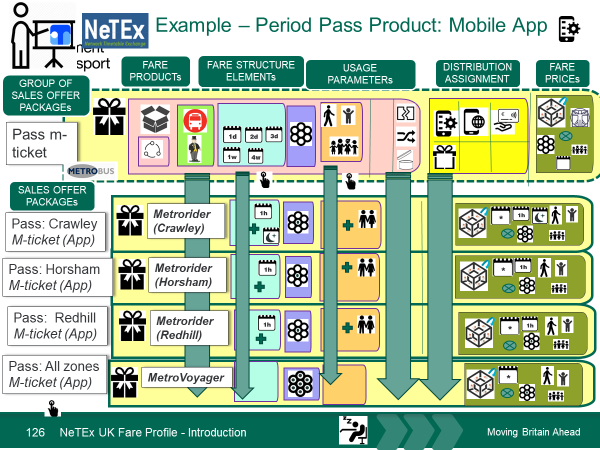
Smartcard pass elements
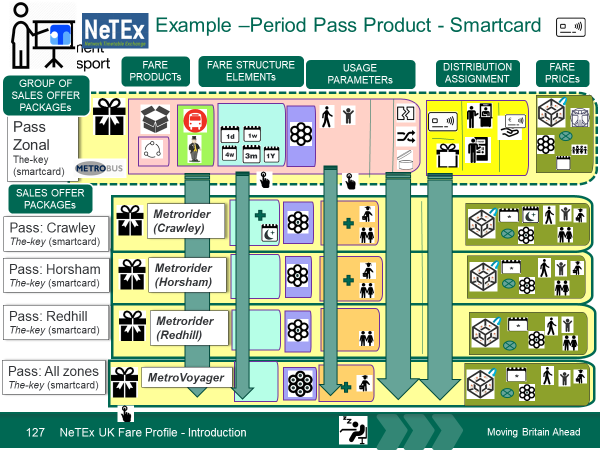
|
Go to Top
|
|